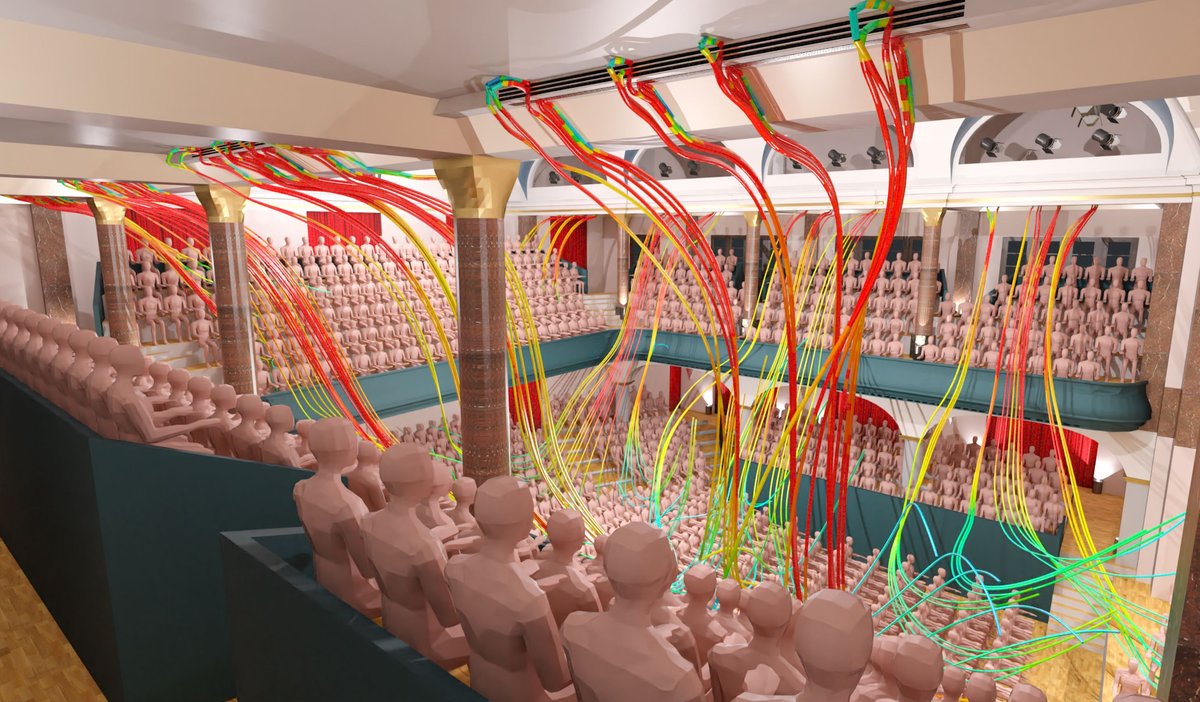BIM HVACTool - Green Building Simulation Software
Das BIM HVACTool ist eine speziell für die Anforderungen der Gebäudesimulation entwickelte Software. Wir verwenden den Begriff "Green Building Simulation", um die Vielfalt der damit verbundenen Aufgaben wie Strömungssimulationen, energetische Gebäudesimulationen, Brandsimulation und Tageslichtberechnungen zu umfassen. Mit unserer Software können Sie bereits jetzt zukunftsweisend und innovativ planen, da sie Sie dabei unterstützt.
Kommerzielle Nutzung
Kommerzielle Lizenzen für das BIM HVACTool sind entweder als Einzelplatz- oder als Netzwerklizenz erhältlich. Sie erwerben die Software einmalig in der aktuellen Version und haben die Möglichkeit, durch jährliche Service- und Wartungsgebühren von 30% des Kaufpreises die Software immer auf dem neuesten Stand zu halten. Diese Service- und Wartungsverträge sind optional. Nach einer dreijährigen Pause der jährlichen Wartungsgebühren muss die Software erneut zum vollen Kaufpreis erworben werden. Diese Maßnahme dient dazu, unsere Qualitätsstandards bei unseren Nutzern sicherzustellen.
Nichtkommerzielle Nutzung
Nichtkommerzielle Lizenzen werden oft für Lehrveranstaltungen an Universitäten oder Forschungsinstituten verwendet, um den Studierenden das Erlernen der Software zu ermöglichen. Diese Lizenzen sind darauf ausgerichtet, die nichtkommerzielle Nutzung der Software zu unterstützen, was bedeutet, dass sie nicht zur Gewinnerzielung verwendet werden darf. Für Studenten besteht die Möglichkeit, auf Anfrage eine persönliche nichtkommerzielle Lizenz zu erhalten, um die Software für ihre Lern- und Forschungszwecke nutzen zu können
Einzelplatzlizenz
Eine Einzelplatzlizenz erlaubt die Anwendung von BIM HVACTool auf einem einzelnen Rechner. Für jeden Rechner, auf dem die Software BIM HVACTool genutzt werden soll, ist eine separate Lizenz erforderlich. Eine Einzelplatzlizenz ist an einen bestimmten PC gebunden. Das bedeutet, dass die Lizenz für die Verwendung auf diesem spezifischen Computer vorgesehen ist. Wenn Sie jedoch Ihren Computer wechseln oder umziehen möchten, besteht oft die Möglichkeit, die Lizenz über einen Webservice zu übertragen.
Netzwerklizenz
Eine Netzwerklizenz ermöglicht die Nutzung der Software in einem LAN-Netzwerk auf mehreren Rechnern. Hierbei wird ein zentraler Lizenzserver verwendet, der die Lizenzübertragung im Netzwerk ermöglicht. Dadurch wird die Bindung der Lizenz an einen einzelnen Rechner aufgehoben. Trotz der Verwendung einer Netzwerklizenz können nur die Anzahl der erworbenen Lizenzen innerhalb des Netzwerks verwendet werden. Die Anzahl der verfügbaren Lizenzen bestimmt die maximale Anzahl an gleichzeitigen Nutzern oder Installationen der Software im Netzwerk.
Erweiterungen
Verfügbare Pakete
Das BIM HVACTool ist in verschiedene Module aufgeteilt, die auch als Add-Ons bezeichnet werden. Jedes Modul kann einzeln ausgewählt und zusammengestellt werden, was Ihnen höchste Flexibilität bei der Zusammenstellung der Software ermöglicht. Dadurch haben Sie die Möglichkeit, die für Ihre Bedürfnisse relevanten Funktionen auszuwählen und die Preisgestaltung entsprechend anzupassen.
Darüber hinaus sind auch themenspezifische Pakete erhältlich, die bestimmte Schwerpunkte oder Anwendungsbereiche abdecken. Diese Pakete enthalten gebündelte Funktionen und Module, die speziell auf ein bestimmtes Thema oder Anwendungsgebiet ausgerichtet sind. Dadurch erhalten Sie eine noch gezieltere Lösung für Ihren spezifischen Bedarf.
Fluid Package
Mit dem Fluid Package erhalten Sie Zugriff auf alle Add-Ons, die Sie für die Durchführung von Strömungssimulationen benötigen. Dieses Paket ermöglicht die Nutzung des Open-Source-Tools OpenFOAM in Verbindung mit dem BIM HVACTool. Dadurch stehen Ihnen alle erforderlichen Funktionen und Module zur Verfügung, um präzise Strömungssimulationen durchzuführen und detaillierte Einblicke in das Verhalten von Flüssigkeiten in Ihren Gebäudeprojekten zu gewinnen.
Energy Package
Mit dem Energy Package erhalten Sie Zugriff auf alle Add-Ons, die Sie für die Durchführung von thermischen Gebäudesimulationen benötigen. Dieses Paket ermöglicht die Nutzung des freien Open-Source-Tools EnergyPlus in Verbindung mit dem BIM HVACTool. Damit stehen Ihnen alle erforderlichen Funktionen und Module zur Verfügung, um detaillierte energetische Analysen von Gebäuden durchzuführen. Sie können verschiedene Aspekte wie Heizung, Kühlung, Lüftung, Beleuchtung und weitere energetische Komponenten simulieren und bewerten, um eine optimale Energieeffizienz und thermischen Komfort zu erreichen.
Daylighting Package
Mit dem Daylighting Package erhalten Sie Zugriff auf alle Add-Ons, die Sie für die Durchführung von Tageslichtberechnungen benötigen. Dieses Paket ermöglicht die Nutzung des freien Open-Source-Tools Radiance, einschließlich der Unterstützung von GPU-Berechnungen, in Verbindung mit dem BIM HVACTool. Damit stehen Ihnen leistungsstarke Funktionen und Module zur Verfügung, um detaillierte Tageslichtberechnungen für Ihre Gebäudeprojekte durchzuführen. Sie können die natürliche Beleuchtung analysieren, Schattenwurf und Reflexionen berücksichtigen und so eine optimale Nutzung des Tageslichts in Ihren Räumen erzielen.
Rendering Package
Das Rendering Package umfasst die Software IRay+ Real Time Raytracing oder alternativ OSPRay. Mit dem Rendering Package haben Sie die Möglichkeit, realitätsgetreue Renderings zu erstellen und sie mit CFD-Ergebnissen zu kombinieren. Die IRay+ Software bietet fortschrittliche Raytracing-Funktionen, die hochwertige visuelle Darstellungen ermöglichen. Alternativ können Sie auch OSPRay von Intel verwenden, um beeindruckende Renderings zu erstellen. Durch die Kombination von CFD-Ergebnissen mit den Renderings können Sie realistische Visualisierungen erzeugen und so ein besseres Verständnis für die Auswirkungen der Strömungsdynamik in Ihren Gebäudeprojekten erhalten.
CityComfort Package
Mit dem CityComfort Package haben Sie die Möglichkeit, das Stadtklima zu untersuchen. Je windstiller und sonniger es ist, desto stärker tritt der Stadtklimaeffekt in Kraft. Mit dem CityComfort+ Modul, das mit diesem Package freigeschaltet wird, erhalten Sie erweiterte Funktionen und Tools zur detaillierten Analyse des Stadtklimas. Sie können Parameter wie Temperatur, Luftfeuchtigkeit, Windgeschwindigkeit und Sonneneinstrahlung untersuchen, um ein besseres Verständnis der städtischen Umgebung zu gewinnen. Das CityComfort+ Modul ermöglicht es Ihnen, den Einfluss des Stadtklimas auf den thermischen Komfort und die Belüftung von Gebäuden zu bewerten und geeignete Maßnahmen zur Verbesserung des urbanen Wohlbefindens zu treffen.
Fire Package
Mit dem Fire Package erhalten Sie Zugriff auf alle Add-Ons, die Sie für die Durchführung von Rauchsimulationen benötigen. Dieses Paket ermöglicht die Nutzung der Open-Source-Tools OpenFOAM und FDS (Fire Dynamics Simulator) in Verbindung mit dem BIM HVACTool. Mit diesen leistungsstarken Werkzeugen können Sie detaillierte Rauchsimulationen durchführen, um die Ausbreitung von Rauch in Gebäuden zu analysieren und Brandrisiken zu bewerten. Das Fire Package bietet Ihnen eine umfassende Lösung, um sicherheitsrelevante Aspekte in Bezug auf Brandschutz und Evakuierung zu berücksichtigen und angemessene Maßnahmen zur Risikominimierung zu treffen.
Weitere Module
Wind AddOn
Beschreibung
Mit diesem Add-On haben Sie die Möglichkeit, eine Windsimulationsanalyse mit OpenFOAM unkompliziert durchzuführen. Das Add-On unterstützt Sie bei der automatischen Generierung des Gitternetzes, was den Prozess erleichtert. Darüber hinaus bietet das Add-On die Möglichkeit, eine Klimaanalyse durchzuführen, um die lokalen Windverhältnisse zu analysieren. Dabei können Sie Wetterdaten aus EnergyPlus Weather oder aus Test- und Referenzdaten einlesen, um realistische Bedingungen für die Simulation zu schaffen. Dies ermöglicht Ihnen eine detaillierte Untersuchung der Auswirkungen von Wind auf Gebäude und Umgebung und hilft Ihnen bei der Optimierung von Design und Planung.
Voraussetzungen:
Für dieses AddOn benötigen Sie das Fluid Package.
Behaglichkeit AddOn
Beschreibung
Mit dem Add-On Behaglichkeit haben Sie die Möglichkeit, die Strömungsergebnisse gemäß der Norm DIN EN ISO 7730 zu analysieren. Die thermische Behaglichkeit ist ein zentraler Begriff in dieser Norm. Sie beschreibt das menschliche Wohlbefinden in Abhängigkeit von Faktoren wie Lufttemperatur, Strahlung, Bekleidungsgrad, Aktivität und Luftgeschwindigkeit.
Mit dem Add-On können Sie verschiedene Parameter im Zusammenhang mit der thermischen Behaglichkeit berechnen. Dazu gehören die Strahlungstemperatur-Asymmetrie, die Schwülegrenze sowie die operativen Temperaturen im Raum. Diese Informationen helfen Ihnen dabei, die Bedingungen in einem Raum zu bewerten und sicherzustellen, dass die thermische Behaglichkeit der Nutzer gewährleistet ist. Durch die Analyse und Optimierung dieser Parameter können Sie den Komfort in Innenräumen verbessern und ein angenehmes Raumklima schaffen.
Voraussetzungen:
Für dieses AddOn benötigen Sie das Fluid Package.
ETTV AddOn
Beschreibung
ETTV (Envelope Thermal Transfer Value) ist in der Tat ein Add-On, das hauptsächlich im asiatischen Raum Anwendung findet. Es ist ein Konzept, das im Rahmen von Green Building-Zertifizierungen verwendet wird und von der Regierung Singapurs (BCA) gepflegt wird. Weitere Länder wie Singapur, Indonesien und Malaysia haben ähnliche Regeln und Richtlinien übernommen.
ETTV bezieht sich auf den Wärmedurchgang durch die Gebäudehülle und spielt eine wichtige Rolle bei der Bewertung der Energieeffizienz eines Gebäudes. Es definiert die maximale zulässige Wärmeübertragung pro Fläche der Gebäudehülle und legt Grenzwerte fest, um sicherzustellen, dass die Wärmeeffizienz und der Energieverbrauch eines Gebäudes optimiert werden.
Die Verwendung des ETTV-Add-Ons ermöglicht es Architekten und Ingenieuren, den Wärmedurchgang durch die Gebäudehülle zu analysieren und sicherzustellen, dass die festgelegten ETTV-Grenzwerte eingehalten werden. Dadurch können sie energieeffiziente Gebäudeplanung und -konstruktion fördern und die Anforderungen für Green Building-Zertifizierungen erfüllen.
Voraussetzungen:
ETTV ist ein eigenständiges Packet und benötigt keine Thid Party Software.